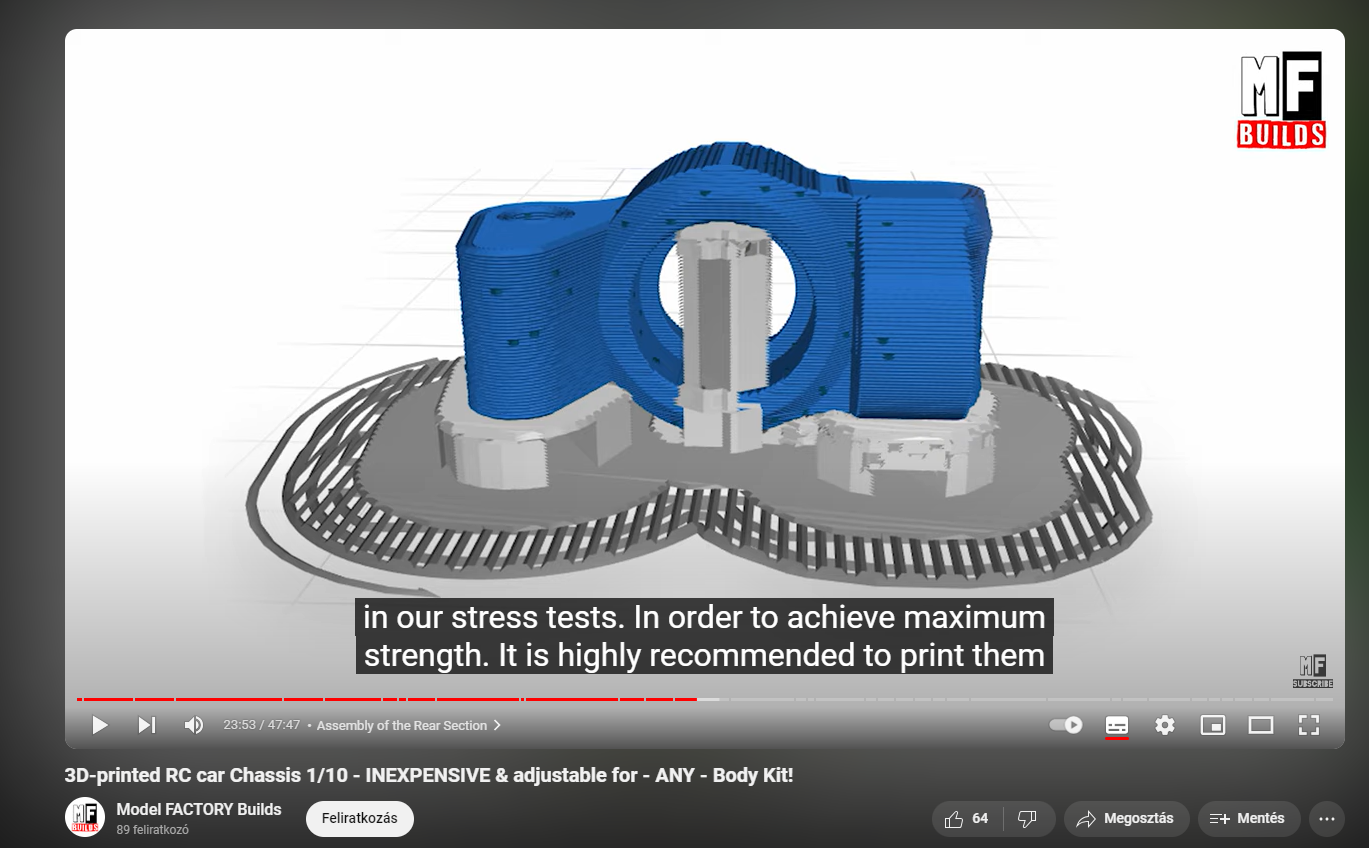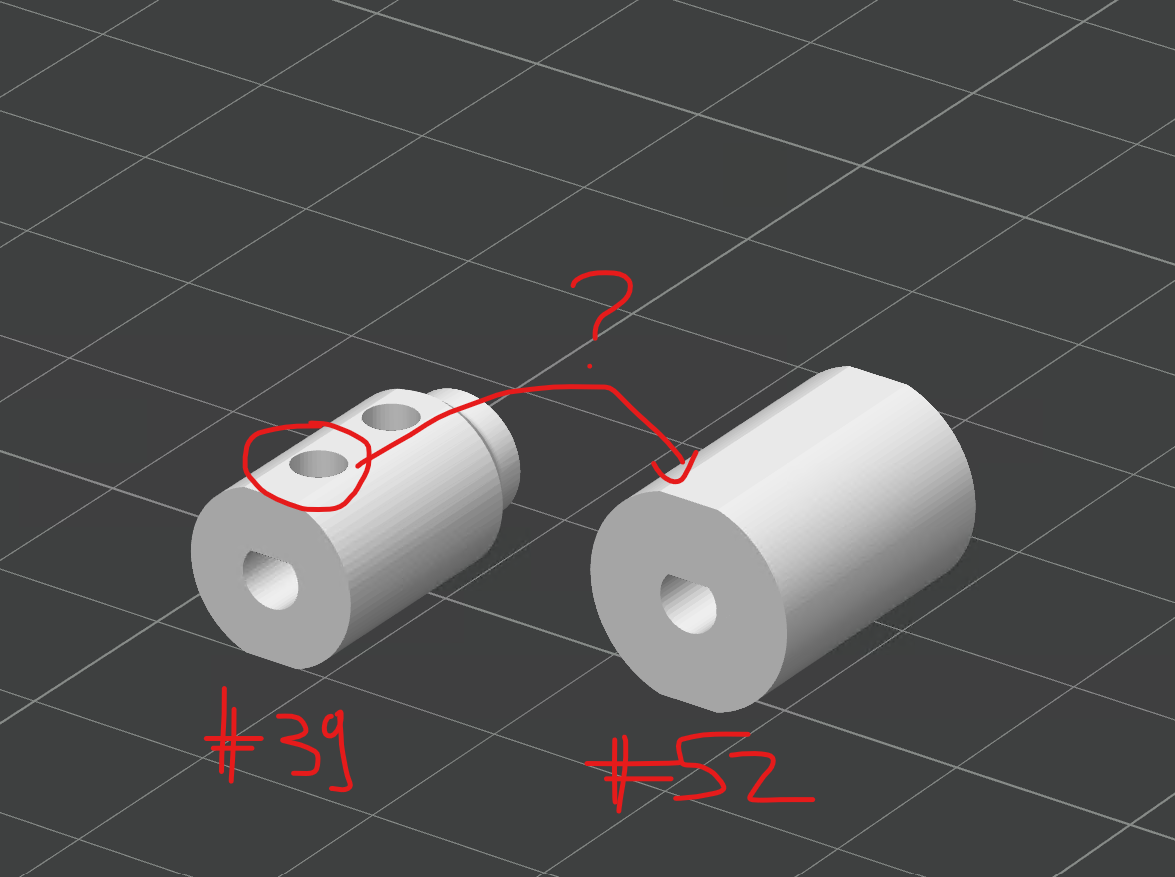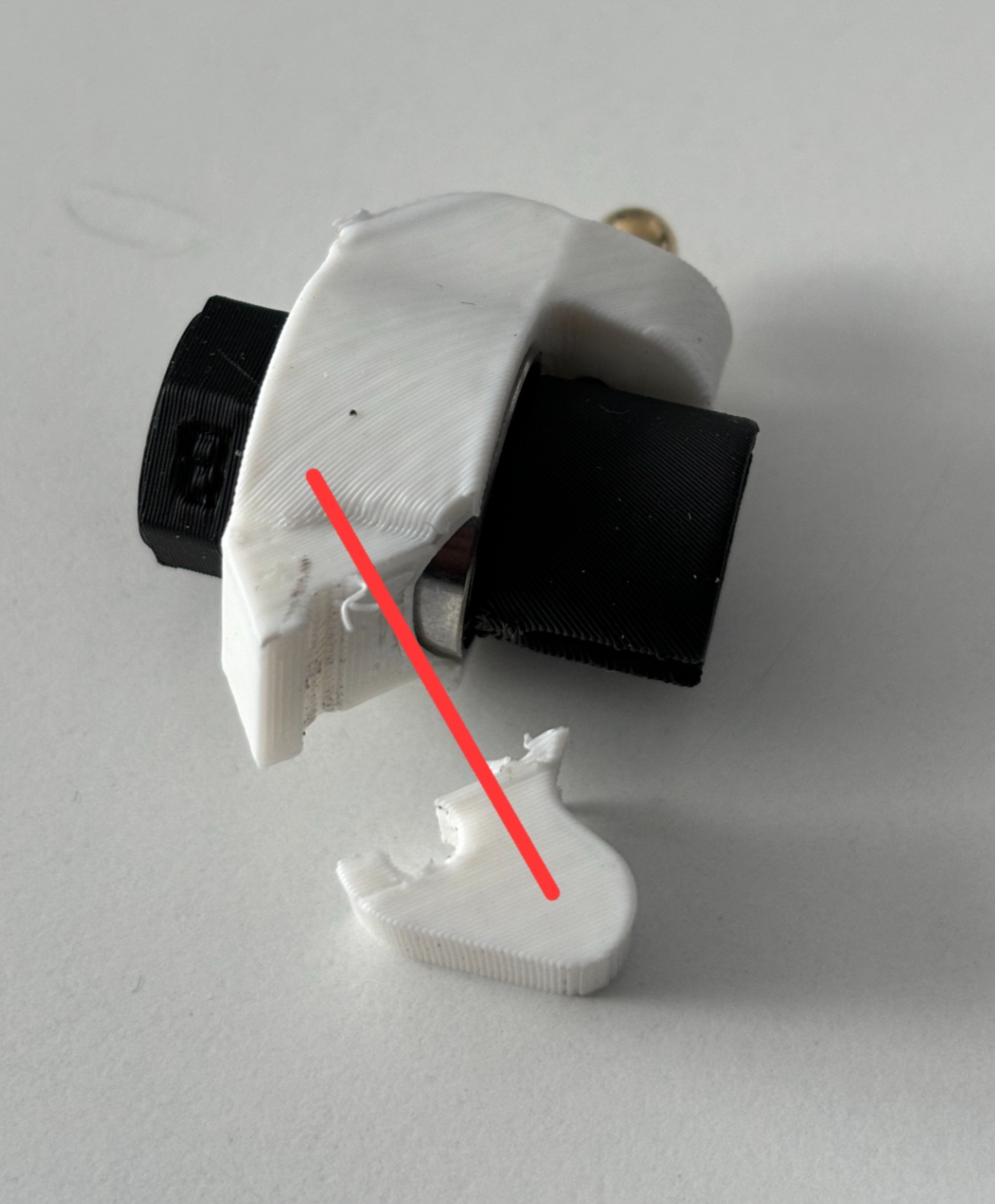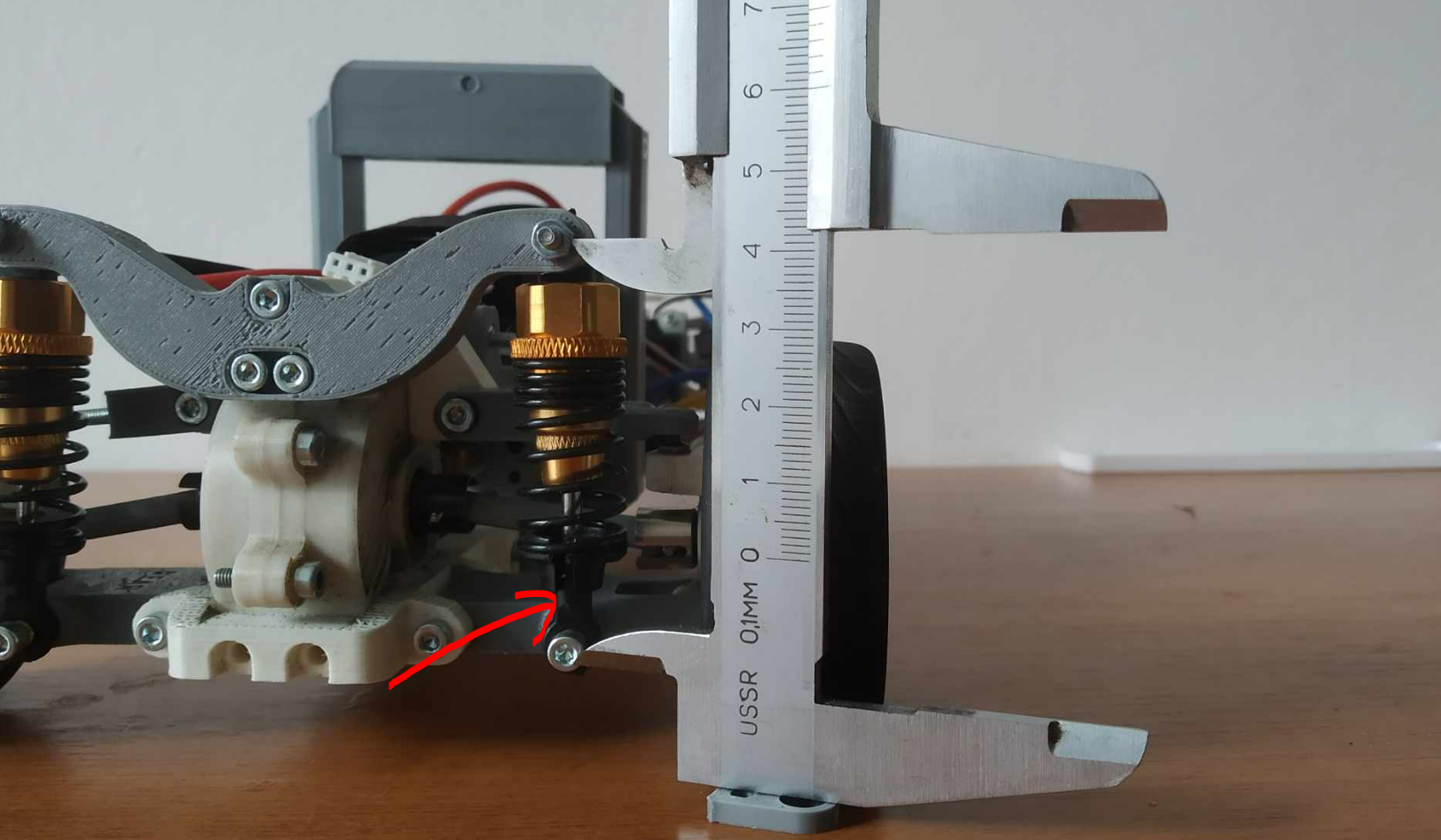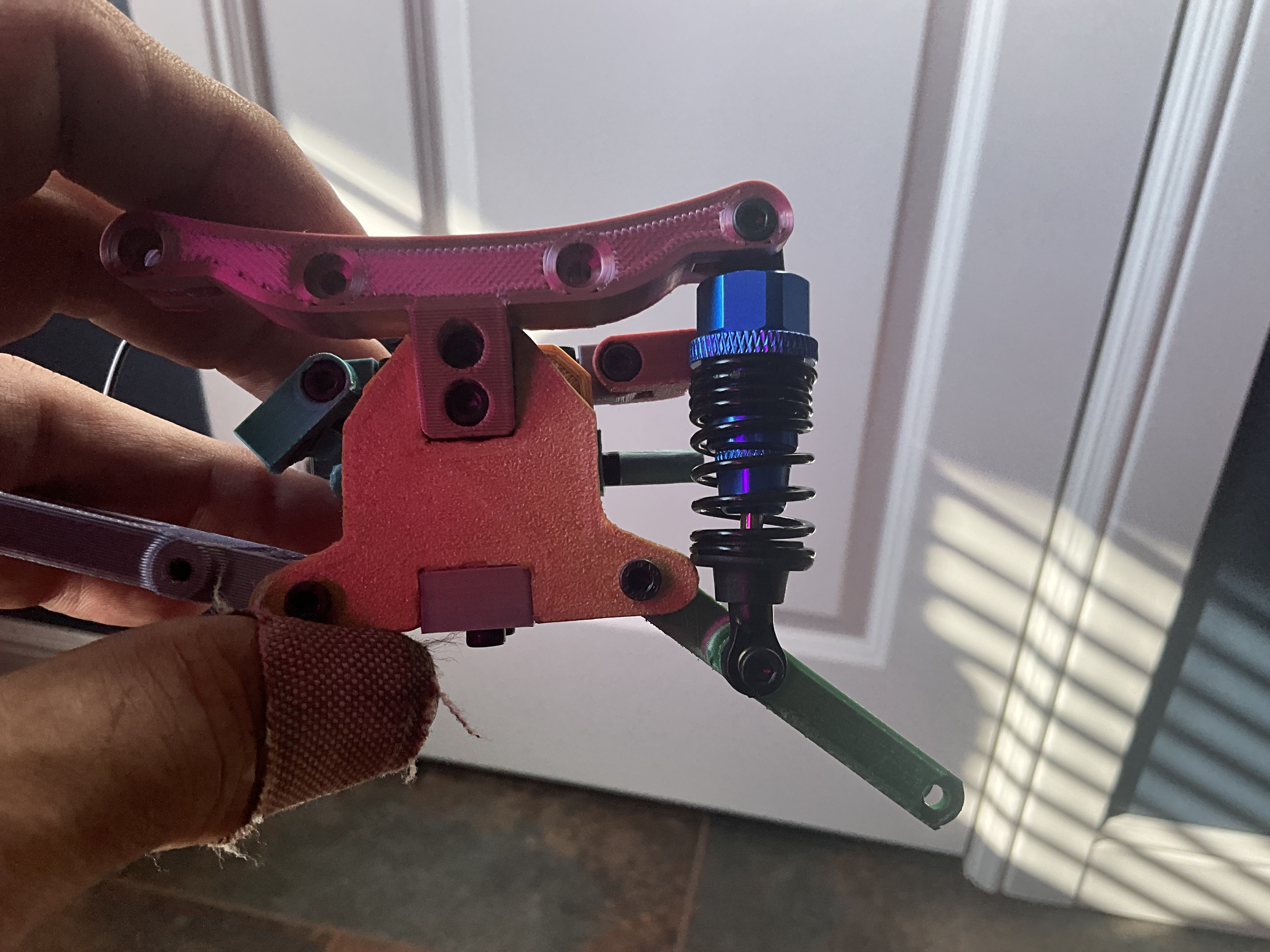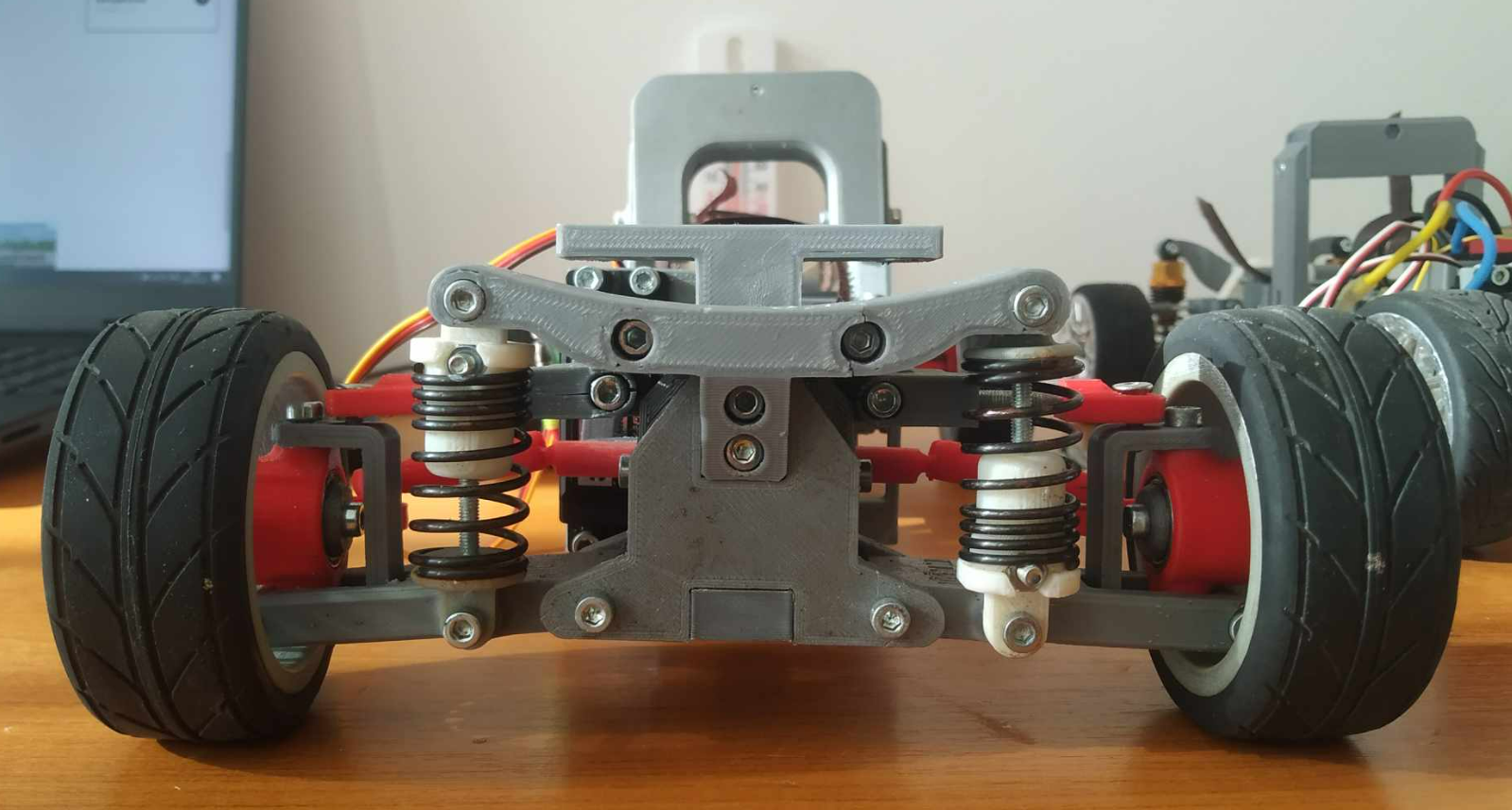Your cart is currently empty!

Forum
Help me i'm stuck / I have a question
Quote from antibala on November 8, 2023, 11:00 amDear Builders,
If you have any question let me know. We will help you 🙂
Dear Builders,
If you have any question let me know. We will help you 🙂
Quote from jan goudbeek on February 10, 2024, 6:30 pmHello,
Compliments first for the awesome design. As i have only a small print bed this is realy one of a kind.
I will start the destiny shortly with tamiya tt02 size.
It took me really sometime to gather all the print instuctions and parts. And still i am not sure.
Can you make a short print instruction for the special parts that needs extra attention with orientation, infill and support.
Second i would like to have the dif tamiya partnumbers and the rearaxle asswel. Maybe add it to the BOM?
Thanks
Hello,
Compliments first for the awesome design. As i have only a small print bed this is realy one of a kind.
I will start the destiny shortly with tamiya tt02 size.
It took me really sometime to gather all the print instuctions and parts. And still i am not sure.
Can you make a short print instruction for the special parts that needs extra attention with orientation, infill and support.
Second i would like to have the dif tamiya partnumbers and the rearaxle asswel. Maybe add it to the BOM?
Thanks
Quote from Szilard on February 15, 2024, 5:01 pmHello Jan,
all the parts of the Chassis need to be printed with 20-30% infill.
The special parts highlighted in the video are printed like shown, all the others are in a laid position.
My brother will put all the files in a coordinate system when exporting them. This will mean they would be set in a printing position as default.
Unfortunately, he was a lazy f**k when did the export, he made a promise to me that he will remedy this issue very soon!
The Differential is not a Tamiya part its from HSP. You can buy it from ebay, just type in HSP differential and browse from the listed pop ups!Peace Out
Hello Jan,
all the parts of the Chassis need to be printed with 20-30% infill.
The special parts highlighted in the video are printed like shown, all the others are in a laid position.
My brother will put all the files in a coordinate system when exporting them. This will mean they would be set in a printing position as default.
Unfortunately, he was a lazy f**k when did the export, he made a promise to me that he will remedy this issue very soon!
The Differential is not a Tamiya part its from HSP. You can buy it from ebay, just type in HSP differential and browse from the listed pop ups!
Peace Out
Quote from Arrgument on March 28, 2024, 5:17 pmHi,
I’m facing Issues with Part: “32_Rear_HUB_10x15x4_Bearing_(printed_rear_wheelaxle).STL”. It brakes all the time. Tried different Orientation. Also printed in 100% infill and of course only in ABS but it brakes immediate, after the first small Jump, near the back Rocking arm Mount. It looks like they is not enough material to survive shocks. Have you any Idea how to get the Part more stable. Next think come in my mind it to use Carbon Fiber filled material.
Hi,
I’m facing Issues with Part: “32_Rear_HUB_10x15x4_Bearing_(printed_rear_wheelaxle).STL”. It brakes all the time. Tried different Orientation. Also printed in 100% infill and of course only in ABS but it brakes immediate, after the first small Jump, near the back Rocking arm Mount. It looks like they is not enough material to survive shocks. Have you any Idea how to get the Part more stable. Next think come in my mind it to use Carbon Fiber filled material.
Uploaded files:
Quote from antibala on March 29, 2024, 6:02 pmHello,
did you try this orientation too ?
On the picture you shared I think it is the worst 🙂
Using the big bearing here makes the wall thickness less thick than it is with the smaller one.
Try the smaller version with the tamiya shaft. It could be sturdier.
I try to figure out something for the big bearing version, but I’m not so confident because there is no more space to make the wall any thicker due to the rocking arm. I have to be honest we used the smaller version for more of the jumps and it never broke.
Hello,
did you try this orientation too ?
On the picture you shared I think it is the worst 🙂
Using the big bearing here makes the wall thickness less thick than it is with the smaller one.
Try the smaller version with the tamiya shaft. It could be sturdier.
I try to figure out something for the big bearing version, but I’m not so confident because there is no more space to make the wall any thicker due to the rocking arm. I have to be honest we used the smaller version for more of the jumps and it never broke.
Uploaded files:
Quote from Arrgument on April 1, 2024, 11:08 amHi,
Yes, I have tried almost all possible orientations and it keeps braking. So I will go for the tamiya shaft but have to order the needed bearings. I already using metal dogbones from an older RC Car which fits by a chance, but this destroy the Rear_Printed_Axle very fast. So the switch hopefully will solve two Problems at once for me.
Since the built it was not possible to drive more then 30 sec. till one part give up.
BTW: I trying to drive with a 2845 brushless with an 35A Controller, which is also from the same RC Car as the dogbones, but the clutch is falling apart very fast. I will switch to a brass clutch very soon.
Hi,
Yes, I have tried almost all possible orientations and it keeps braking. So I will go for the tamiya shaft but have to order the needed bearings. I already using metal dogbones from an older RC Car which fits by a chance, but this destroy the Rear_Printed_Axle very fast. So the switch hopefully will solve two Problems at once for me.
Since the built it was not possible to drive more then 30 sec. till one part give up.
BTW: I trying to drive with a 2845 brushless with an 35A Controller, which is also from the same RC Car as the dogbones, but the clutch is falling apart very fast. I will switch to a brass clutch very soon.
Quote from Szilard on April 1, 2024, 5:50 pmHi,
this motor is very very powerful. We never even got close to test DESTINY with a beast like that 🙁
We would recommend the same motor we used, it seems there’s a limit been reached for now. We develop further… Your experiences help us, they are highly appreciated!
Hi,
this motor is very very powerful. We never even got close to test DESTINY with a beast like that 🙁
We would recommend the same motor we used, it seems there’s a limit been reached for now. We develop further… Your experiences help us, they are highly appreciated!
Quote from jt on April 19, 2024, 12:58 pmFirst of all, what an awesome design! <3
There is one part that’s giving me some problems: “52_Printed_bevel_gear_Clutch_to_pinion”. After a couple of driving sessions, the motor can turn freely inside this part. The flattened hole became round. This might be because my motor gets hot, or my motor is too powerful, or the shaft can be inserted deep enough? I tried to print it with PETG & PLA+, in a couple of orientations.
I noticed that the same part (when using the metal differential, “39_Clutch_motor_gearbox_for_Ebay_Differential”) has a little hole to put in a screw so the motor shaft is secured. Could the fix be as easy as adding the small hole to “52_Printed_bevel_gear_Clutch_to_pinion” as well?
First of all, what an awesome design! <3
There is one part that’s giving me some problems: “52_Printed_bevel_gear_Clutch_to_pinion”. After a couple of driving sessions, the motor can turn freely inside this part. The flattened hole became round. This might be because my motor gets hot, or my motor is too powerful, or the shaft can be inserted deep enough? I tried to print it with PETG & PLA+, in a couple of orientations.
I noticed that the same part (when using the metal differential, “39_Clutch_motor_gearbox_for_Ebay_Differential”) has a little hole to put in a screw so the motor shaft is secured. Could the fix be as easy as adding the small hole to “52_Printed_bevel_gear_Clutch_to_pinion” as well?
Uploaded files:Quote from Szilard on April 20, 2024, 8:07 pmHey Jan,
First of all thanks for spotting this issue and being the first who’s SUPPORTING us!
You kind of initated a “cataclysm” as My brother re-designed the whole piece. We hope these modifications will last and remedy the issue/s.Modifications:
- M3 Screw to fasten the Motor Shaft and Clutch together.
- Built in M3 nut into the Clutch for the Pinon head joining.
- Pinon Head Back is form fitted for a sturdier connection.
Here is a post about the new features:
https://www.mfactory33.com/3dprinted-rc-chassis-clutch-redesign/Download DESTINY again in order to get the new STUFF!
Please test these new features with your “powerful” motor, hopefully it can withstand its higher torque now!
Hey Jan,
First of all thanks for spotting this issue and being the first who’s SUPPORTING us!
You kind of initated a “cataclysm” as My brother re-designed the whole piece. We hope these modifications will last and remedy the issue/s.
Modifications:
- M3 Screw to fasten the Motor Shaft and Clutch together.
- Built in M3 nut into the Clutch for the Pinon head joining.
- Pinon Head Back is form fitted for a sturdier connection.
Here is a post about the new features:
Download DESTINY again in order to get the new STUFF!
Please test these new features with your “powerful” motor, hopefully it can withstand its higher torque now!
Quote from Volodymyr on May 3, 2024, 7:49 amQuote from Arrgument on March 28, 2024, 5:17 pmHi,
I’m facing Issues with Part: “32_Rear_HUB_10x15x4_Bearing_(printed_rear_wheelaxle).STL”. It brakes all the time. Tried different Orientation. Also printed in 100% infill and of course only in ABS but it brakes immediate, after the first small Jump, near the back Rocking arm Mount. It looks like they is not enough material to survive shocks. Have you any Idea how to get the Part more stable. Next think come in my mind it to use Carbon Fiber filled material.
Maybe you can try to drill (or draw) a hole and put an M2 or M3 bar inside?
It will become a composite material then))
Also it can be added to the steering bar printed with the balls. I will try such variant because i have nowhere to buy ballhead screws in the country I’m living in.
Quote from Arrgument on March 28, 2024, 5:17 pmHi,
I’m facing Issues with Part: “32_Rear_HUB_10x15x4_Bearing_(printed_rear_wheelaxle).STL”. It brakes all the time. Tried different Orientation. Also printed in 100% infill and of course only in ABS but it brakes immediate, after the first small Jump, near the back Rocking arm Mount. It looks like they is not enough material to survive shocks. Have you any Idea how to get the Part more stable. Next think come in my mind it to use Carbon Fiber filled material.
Maybe you can try to drill (or draw) a hole and put an M2 or M3 bar inside?
It will become a composite material then))
Also it can be added to the steering bar printed with the balls. I will try such variant because i have nowhere to buy ballhead screws in the country I’m living in.
Uploaded files:Quote from mashwani on July 18, 2024, 7:37 pmHello
I have an issue downloading the destiny file. It downloads to 9mb and terminates. I have tried different computers and browsers but issue remains. Is anyone else having issues with downloading?
Thanks
Hello
I have an issue downloading the destiny file. It downloads to 9mb and terminates. I have tried different computers and browsers but issue remains. Is anyone else having issues with downloading?
Thanks
Quote from Szilard on July 23, 2024, 8:53 pmHi mash,
for some people it does it unfortunately.
I am not writing down the email here, go to the youtube channel and send an email there
I will reply and send the file to you!
Hi mash,
for some people it does it unfortunately.
I am not writing down the email here, go to the youtube channel and send an email there
I will reply and send the file to you!
Quote from Kelpik on September 7, 2024, 10:20 pmHow do i attach the chassis fully 3d printed middle mounting to the roof of the porsche 911 gt2?
How do i attach the chassis fully 3d printed middle mounting to the roof of the porsche 911 gt2?
Quote from Szilard on September 8, 2024, 5:59 pmhi Kelpik,
it’s just like with all the others. Glue the two counter parts to the body and attach the chassis at the frontal and middle mounting points.
If I remember correctly, unfortunately my brother did not put any signs where exactly you should put the mounting body parts. I will tell them as before many times to update all bodies to have marked surfaces where you guys need to put mounting body kit parts…
hi Kelpik,
it’s just like with all the others. Glue the two counter parts to the body and attach the chassis at the frontal and middle mounting points.
If I remember correctly, unfortunately my brother did not put any signs where exactly you should put the mounting body parts. I will tell them as before many times to update all bodies to have marked surfaces where you guys need to put mounting body kit parts…
Quote from william allen on October 7, 2024, 7:33 pmGood day!!! Love building my Destiny BMW. I picked the BMW because by wife drives a BMW so it helps the relationship when I’m working on it. Seriously, I really appreciate the download file having every part needed to complete a build.
One question…. I ordered shocks and made sure the spacing between top/bottom holes was 60mm per the build documentation. I confirmed the shocks really are 60mm when the order arrived. However, at 60mm when mounted the lower arm is pushed way down. If I measure the actual distance between the upper shock holder and the lower arm it is much less than 60mm.
Clarification —- I found four length choices for the REAR suspension support; however, I only find a single choice for the front suspension, which is the source of my problem.
What am I missing?
Thanks in advance.
Good day!!! Love building my Destiny BMW. I picked the BMW because by wife drives a BMW so it helps the relationship when I’m working on it. Seriously, I really appreciate the download file having every part needed to complete a build.
One question…. I ordered shocks and made sure the spacing between top/bottom holes was 60mm per the build documentation. I confirmed the shocks really are 60mm when the order arrived. However, at 60mm when mounted the lower arm is pushed way down. If I measure the actual distance between the upper shock holder and the lower arm it is much less than 60mm.
Clarification —- I found four length choices for the REAR suspension support; however, I only find a single choice for the front suspension, which is the source of my problem.
What am I missing?
Thanks in advance.
Quote from antibala on October 8, 2024, 9:03 amHi Allen,
There are three different versions of the upper shock holder: 60mm, 55mm, and 50mm. I’ve attached a picture showing a 60mm shock assembled with the corresponding holder.
You can try screwing the threaded rod further into the marked piece. This will allow for slight adjustments in the hole-to-hole distance of the shock.
Best regards
Balázs
Hi Allen,
There are three different versions of the upper shock holder: 60mm, 55mm, and 50mm. I’ve attached a picture showing a 60mm shock assembled with the corresponding holder.
You can try screwing the threaded rod further into the marked piece. This will allow for slight adjustments in the hole-to-hole distance of the shock.
Best regards
Balázs
Uploaded files:Quote from william allen on October 9, 2024, 11:51 pmI’m re-posting my question. Please see the clarification comment. I appreciate any recommendations/solutions.
I ordered shocks and made sure the spacing between top/bottom holes was 60mm per the build documentation. I confirmed the shocks really are 60mm when the order arrived. However, at 60mm when mounted the lower arm is pushed way down. If I measure the actual distance between the upper shock holder and the lower arm it is much less than 60mm.
Clarification —- I found four length choices for the REAR suspension support; however, I only find a single choice for the front suspension, which is the source of my problem. The attached picture shows a 60mm shock installed on the front of my chassis.
What am I missing?
Thanks in advance.
I’m re-posting my question. Please see the clarification comment. I appreciate any recommendations/solutions.
I ordered shocks and made sure the spacing between top/bottom holes was 60mm per the build documentation. I confirmed the shocks really are 60mm when the order arrived. However, at 60mm when mounted the lower arm is pushed way down. If I measure the actual distance between the upper shock holder and the lower arm it is much less than 60mm.
Clarification —- I found four length choices for the REAR suspension support; however, I only find a single choice for the front suspension, which is the source of my problem. The attached picture shows a 60mm shock installed on the front of my chassis.
What am I missing?
Thanks in advance.
Uploaded files:Quote from antibala on October 10, 2024, 9:57 amHello Allen,
You meant the front shocks :D, sorry
These aren’t the factory pieces. We created custom shocks for our scale models, so I had to lower the front shocks as much as possible. I couldn’t find any pre-made shocks that fit this lowered size, so I designed my own. Please see the attached picture. For assembly details, check out the YouTube video! 🙂
You can use the spring from your ebay shockabsorber.
Balázs
Hello Allen,
You meant the front shocks :D, sorry
These aren’t the factory pieces. We created custom shocks for our scale models, so I had to lower the front shocks as much as possible. I couldn’t find any pre-made shocks that fit this lowered size, so I designed my own. Please see the attached picture. For assembly details, check out the YouTube video! 🙂
You can use the spring from your ebay shockabsorber.
Balázs
Uploaded files:Quote from ellieraven1 on October 12, 2024, 11:00 pmSo I just downloaded the files for the destiny chassis but I can’t unzip the file. everytime i try it tells me the file is corrupted or incomplete. was wondering if you’d have any tips or tricks to fix this issue?
So I just downloaded the files for the destiny chassis but I can’t unzip the file. everytime i try it tells me the file is corrupted or incomplete. was wondering if you’d have any tips or tricks to fix this issue?
Quote from Szilard on October 12, 2024, 11:09 pmHi ellieraven1
I have just checked it. It comes down to me nicely. I zipped it with WinRAR.
If still not working try to download again. If issue presists I really don’t know what the problem could be…
Hi ellieraven1
I have just checked it. It comes down to me nicely. I zipped it with WinRAR.
If still not working try to download again. If issue presists I really don’t know what the problem could be…
Quote from ellieraven1 on October 12, 2024, 11:19 pmHi Szilard,
I just installed a different “unzipping” program and it seems to have worked. was trying the 7z app and it was liking it but AukZip worked!
Hi Szilard,
I just installed a different “unzipping” program and it seems to have worked. was trying the 7z app and it was liking it but AukZip worked!
Did you know??? You can set your profile image in My Account/Profile&Membeship/Edit Profile!
Get discounts
-25% -50% -75%
while supporting our work for better Chassis 🙂
Let’s Grow Together!